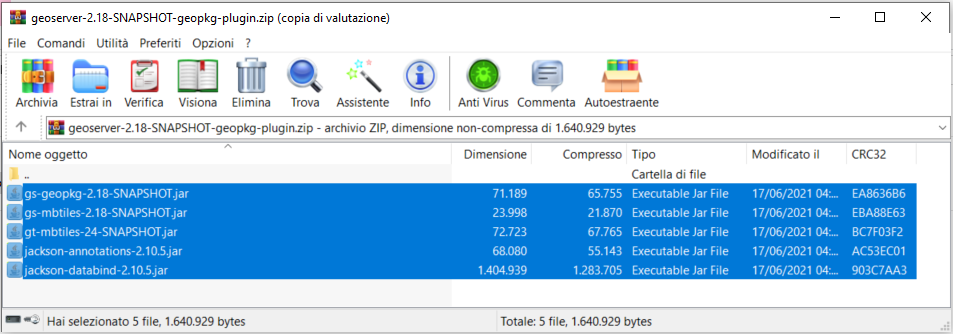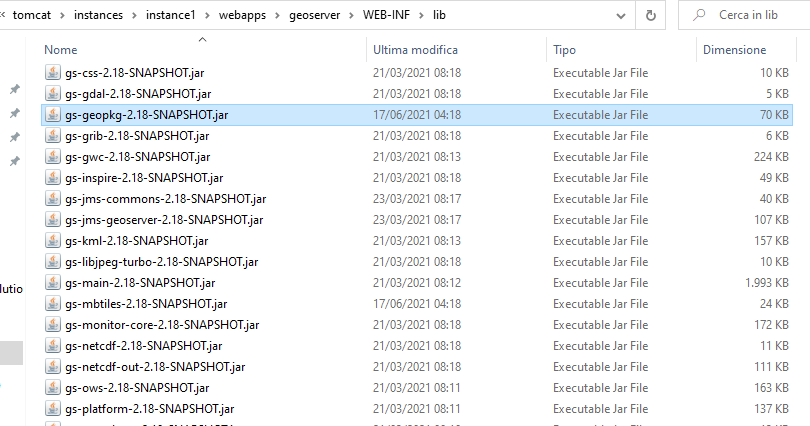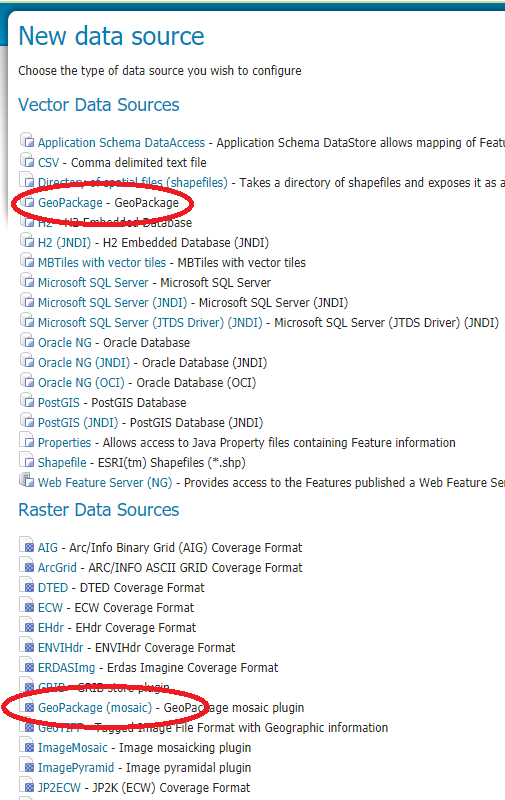Install required plugins¶
In this section you will install the GPKG plugin for GeoServer.
The required plugin is geoserver-2.18-SNAPSHOT-geopkg-plugin.zip.
It is available from the community modules section of the GeoServer download area
You can find it in the data/plugin directory of the training package.
Extract the JAR files from the downloaded archive:
Copy the JAR files into the GeoServer WEB-INF/lib
Restart GeoServer
Check if the GeoPackage stores (vector/raster) are available: