Defining the alignment¶
Once source and target schemas have been imported, it is time to define what HALE calls an alignment, i.e. a mapping between source and target schemas. An alignment defines relations between source and target entities (types or properties). First, relations between types must be established, and then relations between properties can be defined. Each relation is described by a function and it is visually represented in the alignment view by a mapping cell.
In the following example, the type t1 from the source schema is mapped to the type person in the target schema. The relation is represented by the Retype function

Creates a person instance for each t1 instance in the source data set
For more information on alignments, please read the relevant section in the HALE User Guide, accessible from the Help menu.
This example follows closely the mapping described in the GeoServer Application Schema documentation to illustrate Feature Chaining. The data model is also taken from there, but we will read the input data from a single PostGIS database, instead of separate property files, which is also a good practice performance-wise.
The structure of the database is illustrated in the following E/R diagram:
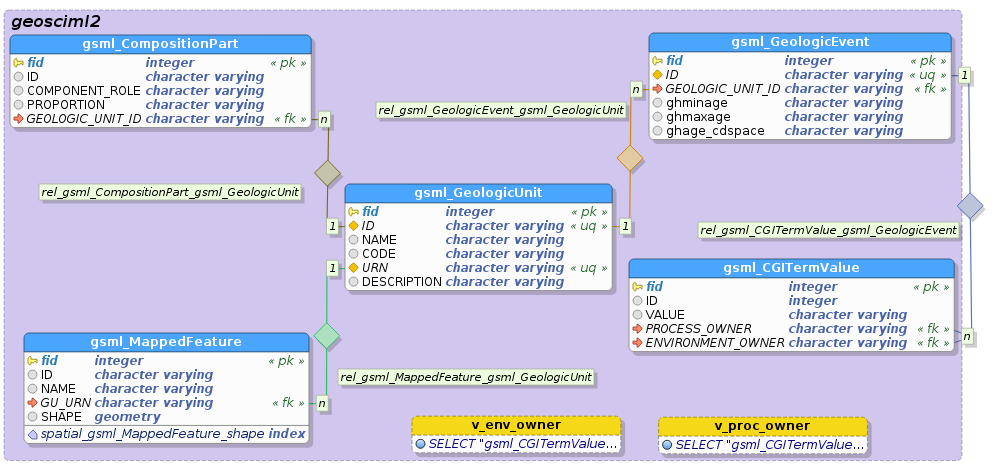
The tables roughly have a 1:1 correspondence to types in the GeoSciML 2.0 schema: CGI_TermValue, CompositionPart, GeologicUnit, GeologicEvent and MappedFeature and are linked by several relationships:
- a GeologicUnit is composed of one or more CompositionPart instances
- a GeologicUnit can be associated to many GeologicEvent instances, that make up its geological history
- a GeologicUnit can be associated to many MappedFeature instances, that represent distinct occurrences of it on the Earth’s surface
- GeologicEvent has two attributes, eventEnvironment and eventProcess*, whose value is taken from a controlled vocabulary, whose terms are stored in the gsml_CGITermValue table
v_env_onwer is a view of gsml_CGITermValue which selects only the terms describing a geologic environment; v_proc_onwer is a view of gsml_CGITermValue which selects only the terms describing a geologic process. The meaning and purpose of these views will be clear later, as we proceed with the mapping.
GeologicUnit, GeologicEvent and MappedFeature are the feature types that we want to define. Once the App-Schema datastore has been created in GeoServer, they will be individually accessible and at the same time properly nested in the generated GML output. Non-feature types, CompositionPart and CGI_TermValue, won’t be individually accessible, but will nonetheless be properly nested in their container feature types.
Enabling the GeoServer compatibility mode¶
Before starting to define the mapping, it is wise to enable the GeoServer compatibility mode, by selecting Transformation → Compatibility mode → GeoServer from the menu. You should now see the word Geo next to a green tick mark icon at the corner of the status bar on the bottom:
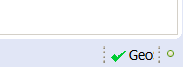
GeoServer compatibility mode is on, no incompatibility detected
As long as the compatibility mode is enabled, HALE will notify the user if the mapping cannot be translated to an app-schema configuration (as shown in the figure below), due, for example, to the use of an unsupported transformation function.
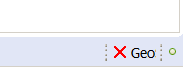
GeoServer compatibility mode is on, incompatibility was detected
Joining the tables¶
From the description above it should be evident that all source types (i.e. the database tables) are linked to one another and that all target types may be nested into GeologicUnit, either directly (CompositionPart, GeologicEvent, MappedFeature) or indirectly (CGI_TermValue). The best way to express this situation in HALE is to define a Join relation, which merges multiple instances of different source types into one instance of the target type (in our case, Geologicunit).
If the trasfromed data is exported, HALE will generate a target dataset having one GeologicUnit instance for each record in the gsml_GeologicUnit table, inside of which CompositionPart, GeologicEvent and MappedFeature instances are nested (one for each record in the corresponding source table). However, after the alignment is exported to an App-Schema configuration and uploaded to GeoServer, three distinct feature types will be added to the catalog, GeologicUnit, GeologicEvent and MappedFeature: each will be qeryable individually, and nested features will be properly lined inside the containing feature.
To define the Join relation, follow these steps
- Select the gsml_CompositionPart, gsml_GeologicUnit, gsml_GeologicEvent, gsml_MappedFeature, v_env_owner and v_proc_owner types in the Source section of the Schema Explorer view
Note
You may be wondering why we are selecting v_env_owner and v_proc_owner, leaving out gsml_CGITermValue; the reason is that gsml_CGITermValue should be joined to gsml_GeologicEvent twice, once to get to the environment term, and once to get to the process term, but HALE does not allow to specify the same source type twice in a single Join relation, so we had to create two separate views.
Select the GeologicUnit type in the Target section of the Schema Explorer view
Click on the blue double-pointing arrow icon in between the Source and Target sections of the Schema Explorer view and select Join from the popup menu
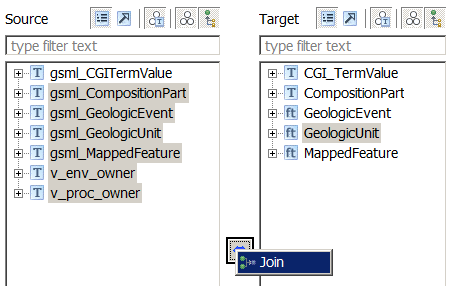
A wizard will open. Verify the first screen looks like the figure below, and click on the Next button:
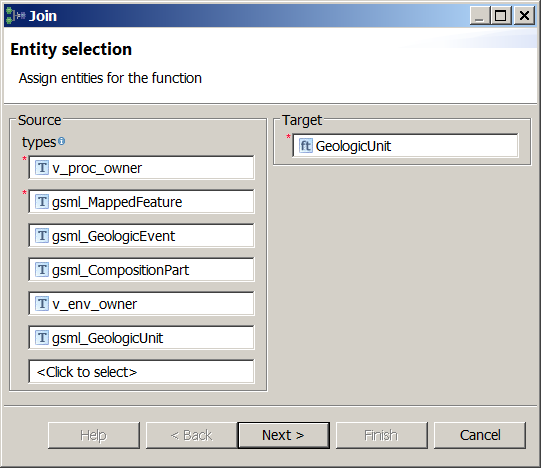
Configure the join order. The join order should follow the nesting order, i.e. the container (base) type should always precede the nested (join) type (see figure below).
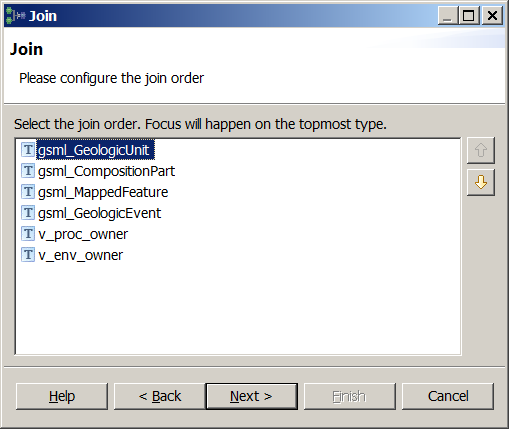
For each pair of tables to join, define the join conditions, specifying which columns contain equal values (i.e. define a foreing key constraint).
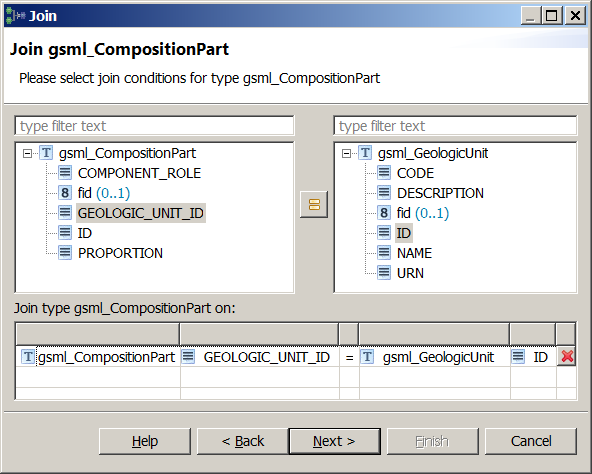
Join condition between gsml_GeologicUnit (base type) and gsml_CompositionPart (join type)
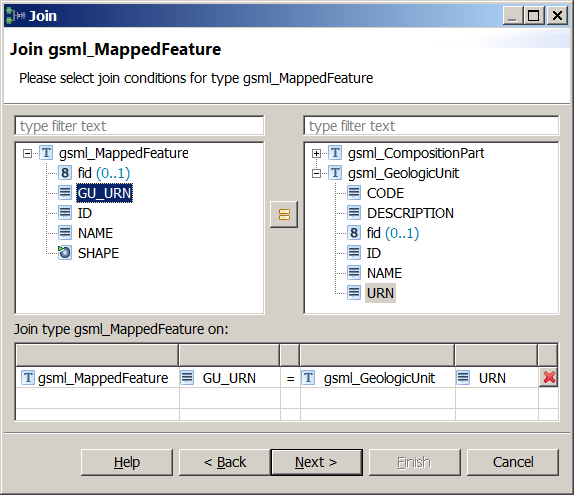
Join condition between gsml_GeologicUnit (base type) and gsml_MappedFeature (join type)
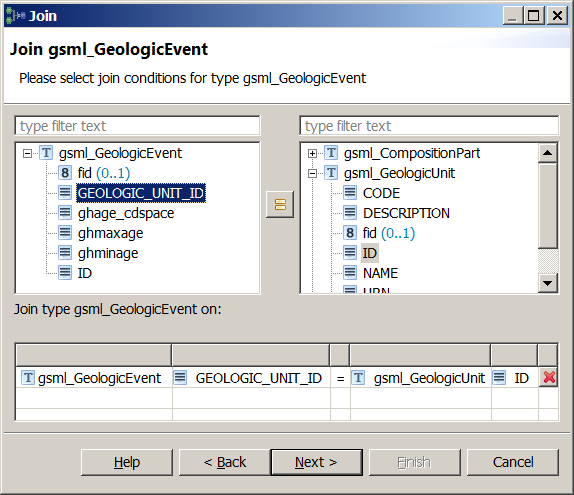
Join condition between gsml_GeologicUnit (base type) and gsml_GeologicEvent (join type)
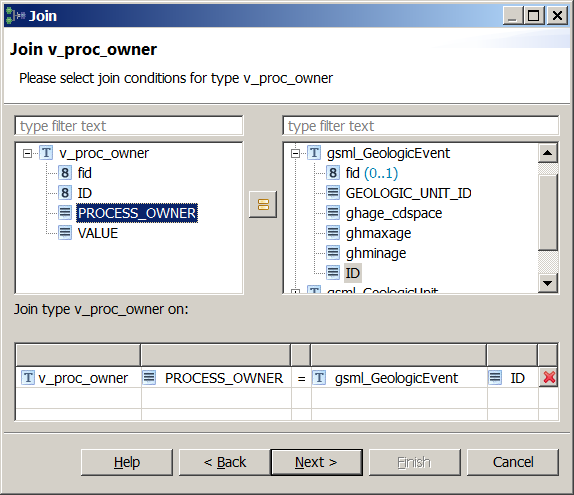
Join condition between gsml_GeologicEvent (base type) and v_proc_owner (join type)
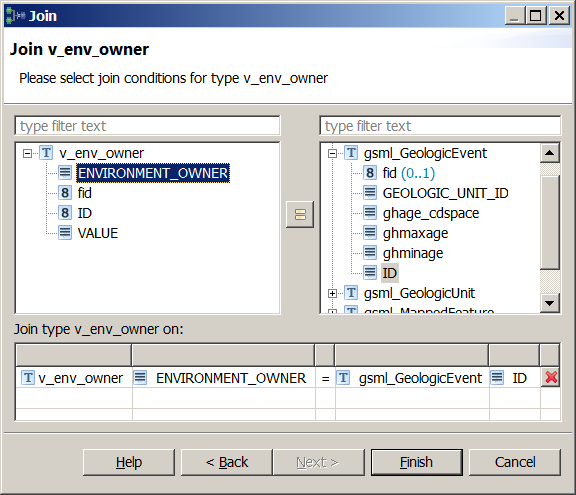
Join condition between gsml_GeologicEvent (base type) and v_env_owner (join type)
Note
In HALE, multiple join conditions can be specified for each source type, whereas the GeoServer App-Schema extension only supports single-condition joins; thus, in order to be translateable to a GeoServer App-Schema configuration, an alignment should not contain more than one join condition for the same source type.
Click on the Finish button and the Alignment view should now look like the following:
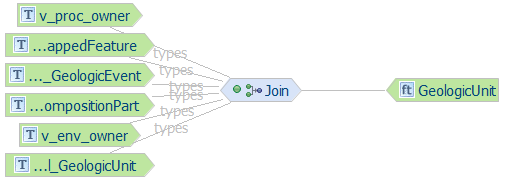
Join mapping is now complete
Now that the type relations have been defined, it is time to configure the relations between source and target properties.
Mapping gsml_GeologicUnit to GeologicUnit¶
The gsml_GeologicUnit properties will be mapped to properties of the GeologicUnit target type.
First, We will use the ID source property to populate the gml:id target property, but, instead of using the value of the property as is, we will prepend the string gu. to it, using the Formatted String transformation function:
Select the gsml_GeologicUnit/ID property in the Source section of the Schema Explorer view
Select the GeologicUnit/id property in the Target section of the Schema Explorer view
Click on the blue double-pointing arrow icon in between the Source and Target sections of the Schema Explorer view and select Formatted string from the popup menu
A wizard will open. Click Next on the first screen and, on the second screen, define the format pattern by typing gu. and then double-clicking on ID in the Available variables section, as shown in the figure below:
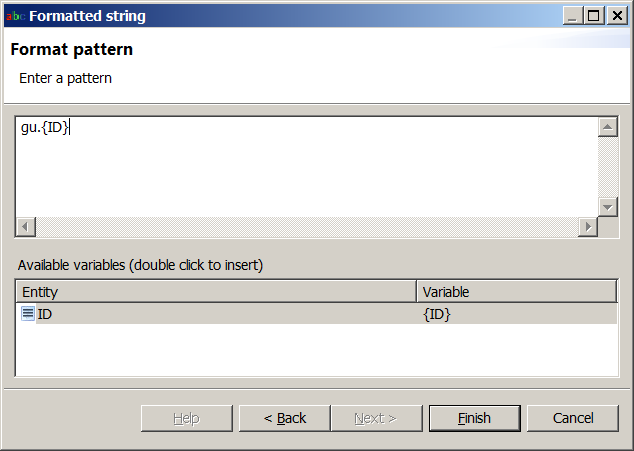
Click on the Finish button and the alignment should now look like the following:
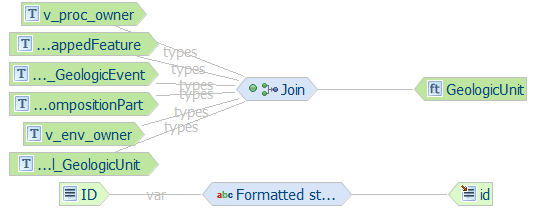
Now we will directly map the DESCRIPTION source property to the gml:description target property, using the Rename transformation function, which simply copies source to target.
Select the gsml_GeologicUnit/DESCRIPTION property in the Source section of the Schema Explorer view
Select the GeologicUnit/description property in the Target section of the Schema Explorer view
Click on the blue double-pointing arrow icon in between the Source and Target sections of the Schema Explorer view and select Rename from the popup menu
A wizard will open. Click on the Finish button and the alignment should now look like the following:
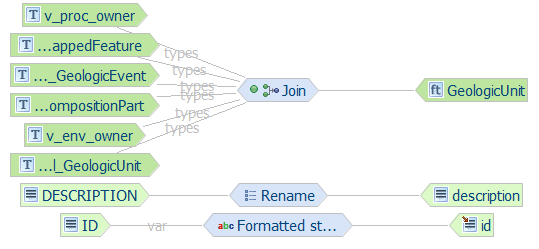
Finally, we will map three properties, NAME, CODE and URN to the same multi-valued target property GeologicUnit/name.
To do so, we leverage a feature of HALE called instance context: an instance context can be defined on properties that may occur multiple times and represents an additional property instance that a mapping can use as a target, thus allowing the same target property to be populated from the source in different ways.
Follow these steps to create the required instance contexts:
In the Target section of the Schema Explorer view, navigate to the GeologicUnit/name property.
Right-click on the property name and select Add instance context from the popup menu (see figure below).
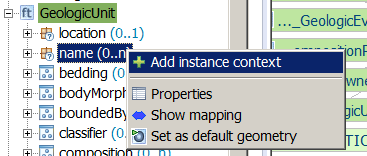
Repeat the previous step two times more, and now three copies of the name property should be visible in your Schema Explorer view:
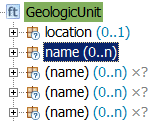
We are now ready to define the missing relations:
- Map the gsml_GeologicUnit/NAME source property to the GeologicUnit/name target property of the first instance context, using the Rename transformation function.
- We will now assign a constant value to the GeologicUnit/name/codeSpace target property of the first instance context, using the Assign transformation function:
- Select the property in the Target section of the Schema Explorer view
- Click on the button in between the Source and Target sections of the Schema Explorer view and select Assign from the popup menu.
- A wizard will open. Click Next on the first screen and, on the second screen, type the value urn:x-test:classifierScheme:TestAuthority:GeologicUnitName in the text field.
- Click on the Finish button.
- Map the gsml_GeologicUnit/CODE source property to the GeologicUnit/name target property of the second instance context, using the Rename transformation function.
- Map the constant value urn:x-test:classifierScheme:TestAuthority:GeologicUnitName to the GeologicUnit/name/codeSpace target property of the second instance context, using the Assign transformation function.
- Map the gsml_GeologicUnit/URN source property to the GeologicUnit/name target property of the third instance context, using the Rename transformation function.
- Map the constant value urn:x-test:classifierScheme:TestAuthority:GeologicUnitName to the GeologicUnit/name/codeSpace target property of the third instance context, using the Assign transformation function.
Mapping gsml_CompositionPart to CompositionPart¶
The gsml_CompositionPart properties will be mapped to properties of the CompositionPart target type. Be careful, though, because we will not pick the properties of the top level CompositionPart type (which is immediately visible in the Target section of the Schema Explorer view), but we will reach for the CompositionPart property nested under the composition property of the GeologicUnit type (see figure below), and map to its child properties.
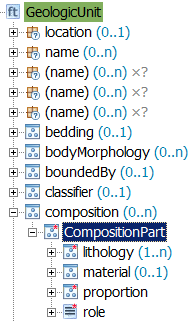
We want to map to the child properties of the CompositionPart property nested in the GeologicUnit type
Since at this stage you should be familiar with the process of defining a relation, from now on we will describe the required steps more succintly.
- Map the gsml_CompositionPart/COMPONENT_ROLE source property to the CompositionPart/composition/role target property using the Rename transformation function.
- We will now assign a constant value to the CompositionPart/composition/role/codeSpace target property, using the Assign transformation function. Select the property in the Target section of the Schema Explorer view, click on the button in between the Source and Target sections of the Schema Explorer view and select Assign from the popup menu
- A wizard will open. Click Next on the first screen and, on the second screen, type the value urn:cgi:classifierScheme:GSV:CompositionpartRole in the text field.
- Click on the Finish button and the alignment should now look like the following:
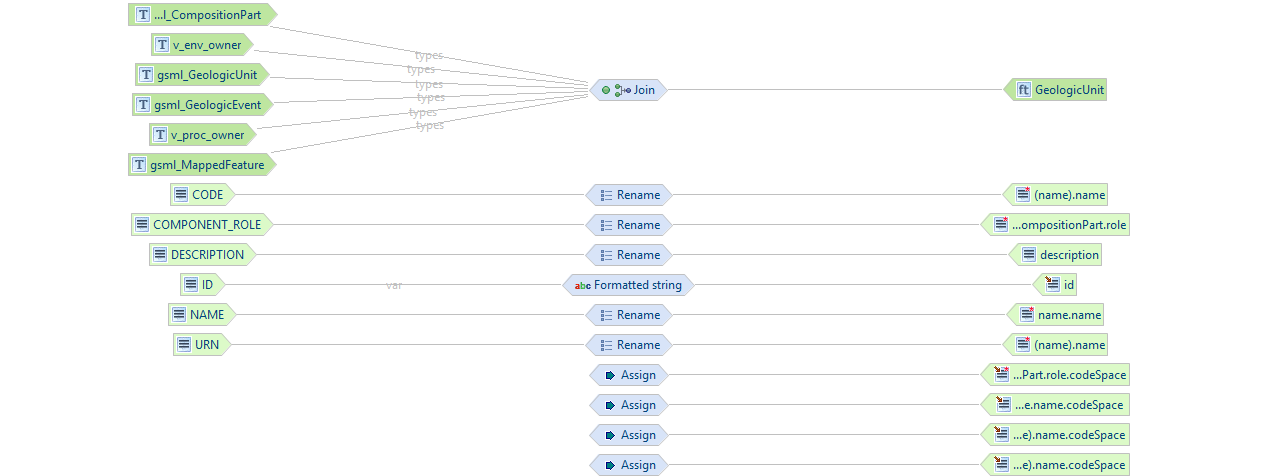
Mapping gsml_GeologicEvent to GeologicEvent¶
The gsml_GeologicEvent properties will be mapped to properties of the GeologicEvent target type. Similarly to what we did for CompositionPart, we will not pick the properties of the top level GeologicEvent type (which is immediately visible in the Target section of the Schema Explorer view), but we will reach for the GeologicEvent property nested under the geologicHistory property of the GeologicUnit type, and map to its child properties.
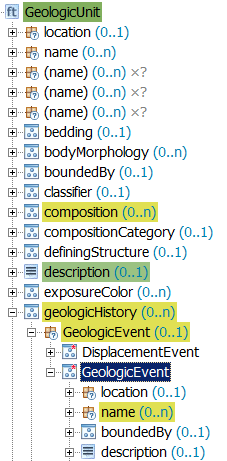
We want to map to the child properties of the GeologicEvent property nested in the GeologicUnit type
Define the following relations:
- Map the gsml_GeologicEvent/ID source property to the GeologicUnit/geologicHistory/GeologicEvent/GeologicEvent/id target property using the Formatted string transformation function. Use ge.{ID} as format pattern.
- Map the gsml_GeologicEvent/GEOLOGIC_UNIT_ID source property to the GeologicUnit/geologicHistory/GeologicEvent/GeologicEvent/name/name target property using the Formatted string transformation function. Use gu.{GEOLOGIC_UNIT_ID} as format pattern.
- Map the constant value urn:cgi:classifierScheme:GSV:GeologicalUnitId to the GeologicUnit/geologicHistory/GeologicEvent/GeologicEvent/name/name/codeSpace target property using the Assign transformation function.
- Map the gsml_GeologicEvent/ghminage source property to the GeologicUnit/geologicHistory/GeologicEvent/GeologicEvent/eventAge/CGI_Value /CGI_TermRange/lower/CGI_TermValue/value target property using the Rename transformation function.
- Map the gsml_GeologicEvent/ghage_cdspace source property to the GeologicUnit/geologicHistory/GeologicEvent/GeologicEvent/eventAge/CGI_Value /CGI_TermRange/lower/CGI_TermValue/value/codeSpace target property using the Rename transformation function.
- Map the gsml_GeologicEvent/ghmaxage source property to the GeologicUnit/geologicHistory/GeologicEvent/GeologicEvent/eventAge/CGI_Value /CGI_TermRange/upper/CGI_TermValue/value target property using the Rename transformation function.
- Map the gsml_GeologicEvent/ghage_cdspace source property to the GeologicUnit/geologicHistory/GeologicEvent/GeologicEvent/eventAge/CGI_Value /CGI_TermRange/upper/CGI_TermValue/value/codeSpace target property using the Rename transformation function.
- The alignment should now look like the following:
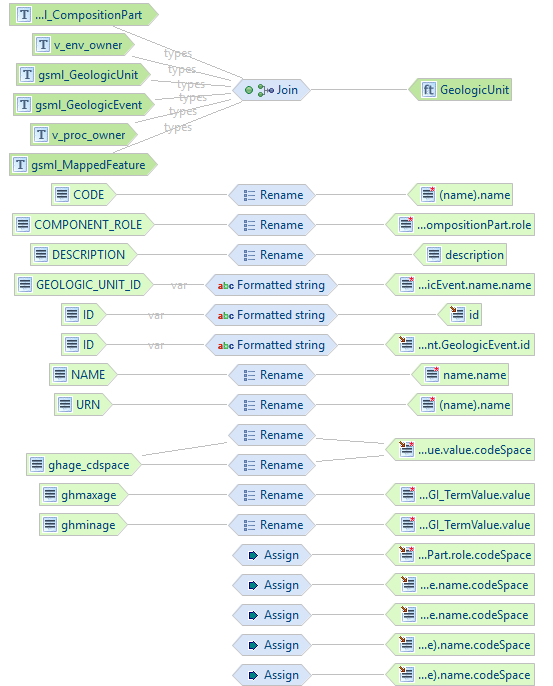
Mapping gsml_MappedFeature to MappedFeature¶
The gsml_MappedFeature properties will be mapped to properties of the GeologicEvent target type. As we did before, we will not pick the properties of the top level MappedFeature type (which is immediately visible in the Target section of the Schema Explorer view), but we will reach for the MappedFeature property nested under the occurrence property of the GeologicUnit type, and map to its child properties.
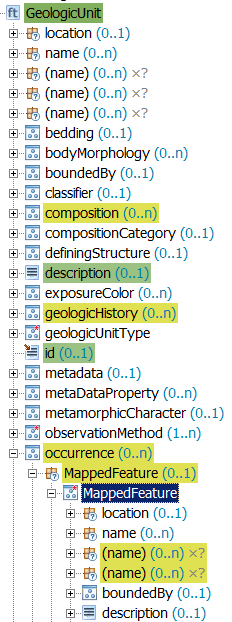
We want to map to the child properties of the MappedFeature property nested in the GeologicUnit type
Define the following relations:
- Map the gsml_MappedFeature/ID source property to the GeologicUnit/occurrence/MappedFeature/MappedFeature/id target property using the Formatted string transformation function. Use mf.{ID} as format pattern.
- Map the gsml_MappedFeature/GU_URN source property to the GeologicUnit/occurrence/MappedFeature/MappedFeature/specification/href target property using the Rename transformation function.
- Map the gsml_MappedFeature/NAME and gsml_MappedFeature/GU_URN source properties to the multi-valued GeologicUnit/occurrence/MappedFeature/MappedFeature/name target property using the Rename transformation function. Create two instance contexts as shown above.
- Map the constant value urn:cgi:classifierScheme:GSV:GeologicalUnitLabel to the GeologicUnit/occurrence/MappedFeature/MappedFeature/name/codeSpace target property of both instance contexts, using the Assign transformation function.
- Map the gsml_MappedFeature/SHAPE source property to the GeologicUnit/occurrence/MappedFeature/MappedFeature/shape target property using the Rename transformation function.
- Map the constant value urn:ogc:def:nil:OGC:missing to the GeologicUnit/occurrence/MappedFeature/MappedFeature/observationMethod/ CGI_TermValue/value target property using the Assign transformation function.
- Map the constant value urn:ietf:rfc:2141 to the GeologicUnit/occurrence/MappedFeature/MappedFeature/observationMethod/ CGI_TermValue/value/codeSpace target property using the Assign transformation function.
- Map the constant value urn:ogc:def:nil:OGC:missing to the GeologicUnit/occurrence/MappedFeature/MappedFeature/positionalAccuracy/ CGI_Value/CGI_TermValue/value target property using the Assign transformation function.
- Map the constant value urn:ietf:rfc:2141 to the GeologicUnit/occurrence/MappedFeature/MappedFeature/positionalAccuracy/ CGI_Value/CGI_TermValue/value/codeSpace target property using the Assign transformation function.
- The alignment should now look like the following:
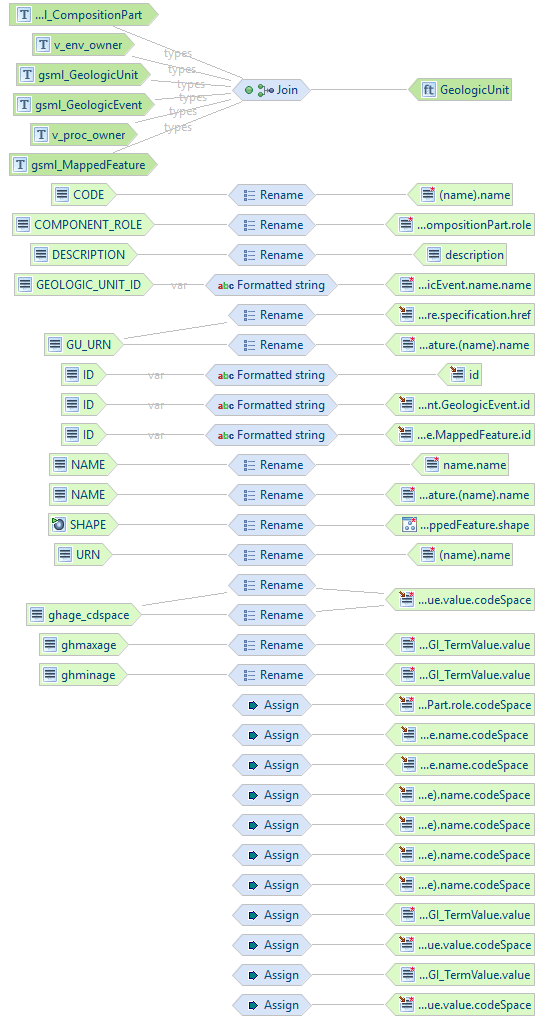
Mapping controlled vocabulary terms¶
Mapping v_proc_owner to CGI_TermValue¶
The v_proc_owner properties will be mapped to properties of the CGI_TermValue target type nested under the eventProcess property of the GeologicEvent type, which is itself nested under the geologicHistory property of the GeologicUnit type.
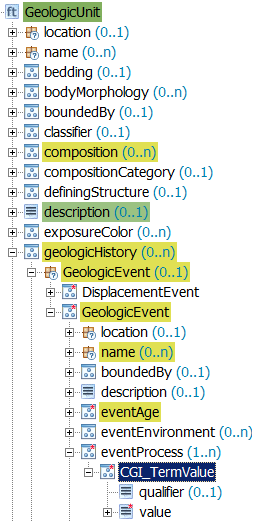
We want to map to the child properties of the CGI_TermValue property nested in the eventProcess property of the GeologicEvent type
We will define just one relation:
- Map the v_proc_owner/VALUE source property to the GeologicUnit/geologicHistory/GeologicEvent/GeologicEvent/eventProcess/CGI_TermValue/value target property using the Rename transformation function.
Mapping v_env_owner to CGI_TermValue¶
The v_env_owner properties will be mapped to properties of the CGI_TermValue target type nested under the eventEnvironment property of the GeologicEvent type, which is itself nested under the geologicHistory property of the GeologicUnit type.
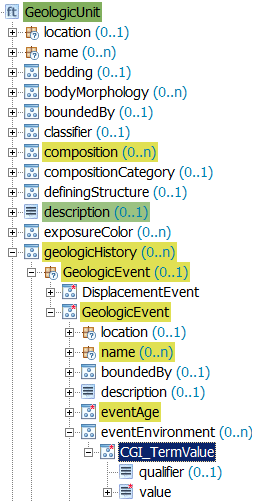
We want to map to the child properties of the CGI_TermValue property nested in the eventEnvironment property of the GeologicEvent type
We will define just one relation:
- Map the v_env_owner/VALUE source property to the GeologicUnit/geologicHistory/GeologicEvent/GeologicEvent/eventEnvironment/CGI_TermValue/value target property using the Rename transformation function.
The final version of the alignment should look like the following:
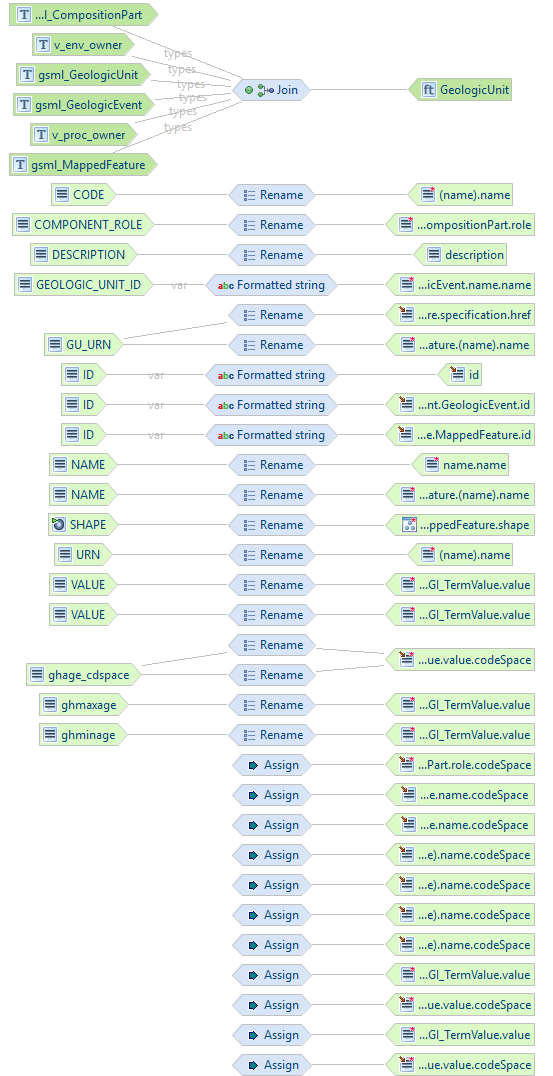
Mapping table overview¶
The following table summarizes the mappings performed previously
| source property | target property | type of mapping |
|---|---|---|
| gsml_GeologicUnit/ID | GeologicUnit/id | Formatted string (gu.{ID}) |
| gsml_GeologicUnit/DESCRIPTION | GeologicUnit/description | Rename |
| gsml_GeologicUnit/NAME | GeologicUnit/name | Rename |
| urn:x-test:classifierScheme:TestAuthority:GeologicUnitName | GeologicUnit/name/codeSpace | Assign |
| gsml_GeologicUnit/CODE | GeologicUnit/name | Rename |
| urn:x-test:classifierScheme:TestAuthority:GeologicUnitName | GeologicUnit/name/codeSpace | Assign |
| gsml_GeologicUnit/URN | GeologicUnit/name | Rename |
| urn:x-test:classifierScheme:TestAuthority:GeologicUnitName | GeologicUnit/name/codeSpace | Assign |
| gsml_CompositionPart/COMPONENT_ROLE | CompositionPart/composition/role | Rename |
| urn:cgi:classifierScheme:GSV:CompositionpartRole | CompositionPart/composition/role/codeSpace | Assign |
| gsml_GeologicEvent/ID | /GeologicEvent/GeologicEvent/id | Formatted string (ge.{ID}) |
| gsml_GeologicEvent/GEOLOGIC_UNIT_ID | GeologicUnit/geologicHistory/GeologicEvent/GeologicEvent/name/name | Formatted string (gu.{ID}) |
| urn:cgi:classifierScheme:GSV:GeologicalUnitId | GeologicUnit/geologicHistory/GeologicEvent/GeologicEvent/name/name/codeSpace | Assign |
| gsml_GeologicEvent/ghminage | GeologicUnit/geologicHistory/GeologicEvent/GeologicEvent/eventAge/CGI_Value/CGI_TermRange/lower/CGI_TermValue/value | Rename |
| gsml_GeologicEvent/ghage_cdspace | GeologicUnit/geologicHistory/GeologicEvent/GeologicEvent/eventAge/CGI_Value/CGI_TermRange/lower/CGI_TermValue/value/codeSpace | Rename |
| gsml_GeologicEvent/ghmaxage | GeologicUnit/geologicHistory/GeologicEvent/GeologicEvent/eventAge/CGI_Value /CGI_TermRange/upper/CGI_TermValue/value | Rename |
| gsml_GeologicEvent/ghage_cdspace | GeologicUnit/geologicHistory/GeologicEvent/GeologicEvent/eventAge/CGI_Value /CGI_TermRange/upper/CGI_TermValue/value/codeSpace | Rename |
| gsml_MappedFeature/ID | GeologicUnit/occurrence/MappedFeature/MappedFeature/id | Formatted string (mf.{ID}) |
| gsml_MappedFeature/GU_URN | GeologicUnit/occurrence/MappedFeature/MappedFeature/specification/href | Rename |
| gsml_MappedFeature/NAME | GeologicUnit/occurrence/MappedFeature/MappedFeature/name | Rename |
| urn:cgi:classifierScheme:GSV:GeologicalUnitLabel | GeologicUnit/name/codeSpace | Assign |
| gsml_MappedFeature/GU_URN | GeologicUnit/occurrence/MappedFeature/MappedFeature/name | Rename |
| urn:cgi:classifierScheme:GSV:GeologicalUnitLabel | GeologicUnit/occurrence/MappedFeature/MappedFeature/name/codeSpace | Assign |
| gsml_MappedFeature/SHAPE | GeologicUnit/occurrence/MappedFeature/MappedFeature/shape | Rename |
| urn:ogc:def:nil:OGC:missing | GeologicUnit/occurrence/MappedFeature/MappedFeature/observationMethod/CGI_TermValue/value | Assign |
| urn:ietf:rfc:2141 | GeologicUnit/occurrence/MappedFeature/MappedFeature/observationMethod/CGI_TermValue/value/codeSpace | Assign |
| urn:ogc:def:nil:OGC:missing | GeologicUnit/occurrence/MappedFeature/MappedFeature/positionalAccuracy/CGI_Value/CGI_TermValue/value | Assign |
| urn:ietf:rfc:2141 | GeologicUnit/occurrence/MappedFeature/MappedFeature/positionalAccuracy/CGI_Value/CGI_TermValue/value/codeSpace | Assign |
Note
Source properties items marked in italic are created using the instance contexts.
Congratulations, the mapping is now complete. You can jump to the next section to learn how your alignment can be exported to an App-Schema mapping configuration and uploaded to GeoServer.
