XML Users and Group Services¶
We will now see how to add a new service using xml files as a storage medium:
From the Welcome page click the Users, Groups, Roles link on the Menu Security section.
Note
You have to be logged in as Administrator in order to activate this function.
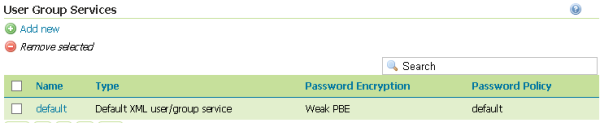
Click the Add new in the User Group Services menu
- Insert
testservicein theNametext field. - Select
Weak PBEfromPassword encryptioncombo box. - Select
defaultfromPassword policycombo box. - Insert
testservice.xmlin theXML filenametext field.
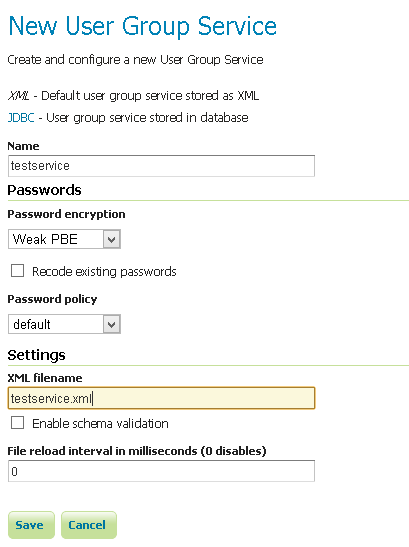
- Insert
Click the Save button.
Now we are going to add a user to the newly added user/group service:
From the Welcome page click the Users, Groups, Roles link on the Menu Security section
Click on the testservice link
Click on the Users tab
Click on the Add new user button
- Insert
testin theUser name,PasswordandConfirm Passwordtext fields. - Select the ROLE_ADMINISTRATOR element in the Available list of the Roles taken from active role service: default menu
- Click the arrow right button to add the element to the Selected list
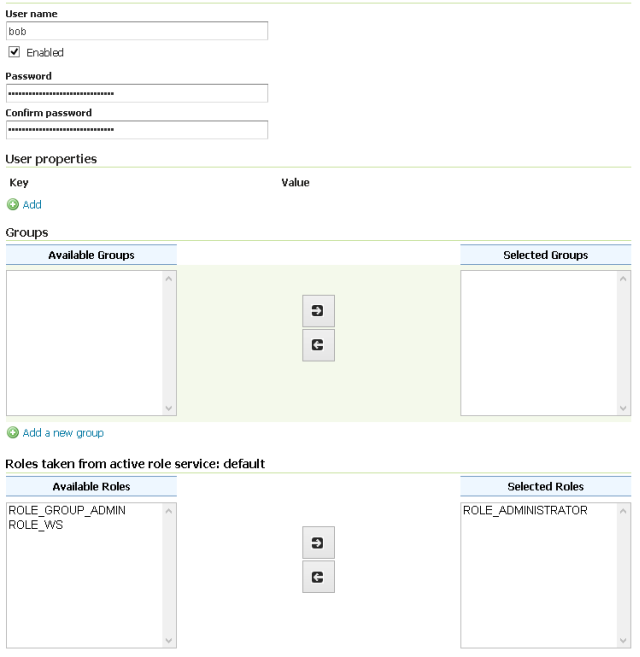
- Insert
Click the Save button.
We will use this service in the Basic Authentication section to create a new Authentication Provider.
