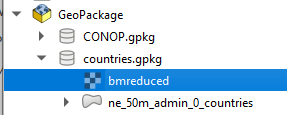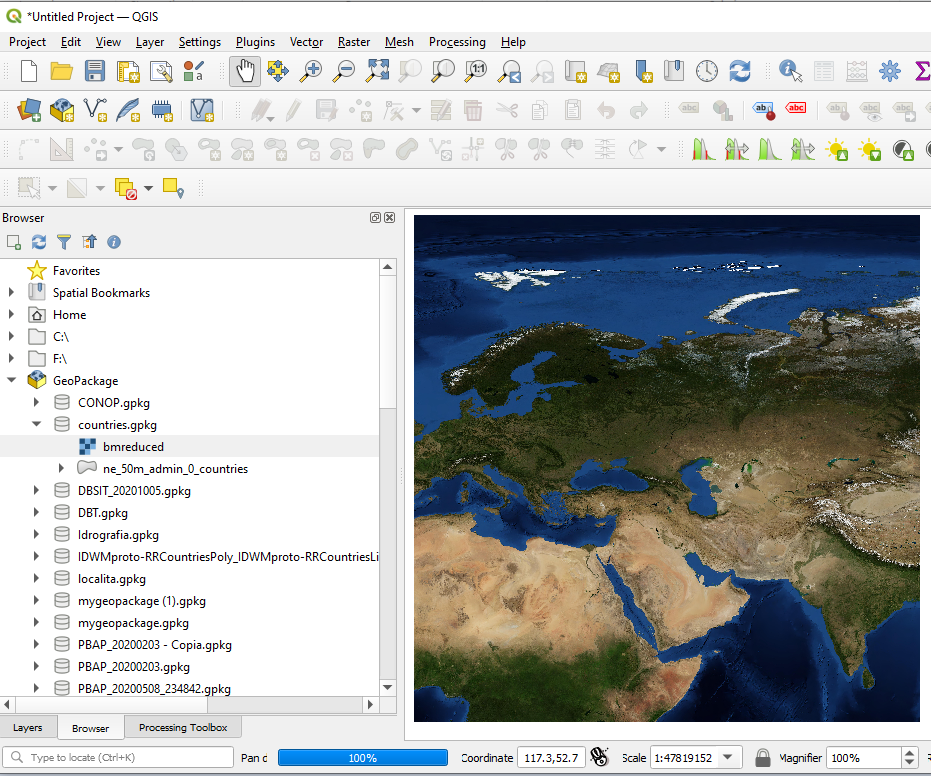Loading GeoTiff into GeoPackage¶
In this section you will use the GDAL_TRANSLATE utility to create a GeoPackage layer starting from a GeoTiff image.
gdal_translate -of GPKG <input-file>.tif <output-file>.gpkg
Example
Open the gdal shell
Move to the user_data directory:
(Linux) cd ${TRAINING_ROOT}/data/user_data directory or (Windows) cd %TRAINING_ROOT%\data\user_data directory
Run:
gdal_translate -of GPKG bmreduced.tiff countries.gpkg -co APPEND_SUBDATASET=YES -co RASTER_TABLE=bmreduced -co TILE_FORMAT=JPEGgdaladdo -r cubic -oo TILE_FORMAT=JPEG countries.gpkg 2 4 8 16 32 64Check the GeoPackage with a GIS client (eg. QGIS):